The Best Apps for Deaf People in 2023

While we covered the in another post. Here, we share 12 of the best apps for Deaf people. This includes a video chat app for the Deaf, communication and alarm clock apps, and apps to help hearing people communicate in — and learn — sign language.
Included here:
ntouch | Sorenson for Zoom | Cardzilla | Make It Big | Deaf Wake | Sisters in Style | Wavello | The ASL App
1. ntouch® by Sorenson
Cost: $0
If you’re Deaf or hard-of-hearing and use sign language to communicate, you can register for VRS from Sorenson (or another provider) and use ntouch (or another VRS app) on your mobile phone. Federal funding covers the cost for the service, which is available only to qualified individuals.
Using ASL on a typical phone doesn’t work. That’s why video relay service (VRS) came about. Problem is the world is mobile today. And traditional videophones aren’t.
ntouch solves that by turning your smartphone or laptop into a videophone, so you can make video relay calls anytime, anywhere.
All you need to make calls at home, at work, at school, and when you’re out and about is a Sorenson VRS account and smartphone, videophone, or computer. You can even make 911 calls in ASL. Calls are all encrypted, so you have total privacy.
Rating and Reviews from Google Play

“This is one of my favorites, the best of communications, if that made my life easier to communicate to anyone, who can talk, type back, without a misunderstanding, Interpect wrong words? I am tired of repeatedly, mistakes, getting into trouble! This’ll be a good idea to have to, at least, it’s worth a try, lol!”
— Richard, 5 stars
Rating and Reviews from Apple App Store
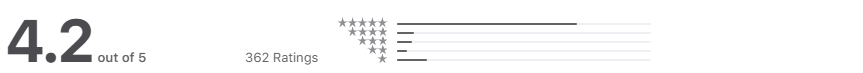
“I love those features on my mobile where I can click to xfer my call from ntouch mobile to vp and xfer to my friend when they need to talk to my other friend. I can simple to click transfer my call to other person. Also love the location where when I get lost or accident and I can click share location to the Interpreter to send the tow man to come to the right place. Thank you, Sorenson!”
— Antysunshine, 5 stars
Download ntouch for your phone or desktop »
2. Sorenson for Zoom
Cost: $0
If you’re Deaf or hard-of-hearing and use sign language to communicate, you can register for a VRS account with Sorenson, which is covered by Federal funds.
Sorenson for Zoom makes it’s easier than ever for a Deaf individual to attend a Zoom meeting and communicate in a group conversation with people who don’t know ASL. Note that Sorenson for Zoom cannot be used for webinars.
Sorenson for Zoom is not a traditional smartphone app. And there are two versions of the app. One is available through the Zoom Marketplace and works on a desktop running MacOS or Windows. It requires that the host have a Sorenson VRS account and a paid Zoom account.
The other is a web app usable on any device that can access the internet and has a browser, such as a smartphone.
Either app lets you dial in to Sorenson VRS directly through Zoom when the meeting is hosted on a paid account and add VRS interpretation services to the meeting.
Learn more about Sorenson for Zoom and/or the web app.
3. Hand Talk Translator
Cost: Includes ads and in-app purchases
When you’re out and about and in a pinch, Hand Talk Translator from Hand Talk Servicos Ltda might help with basic communication. Built originally for Brazilian Sign Language (Libras), a beta version automatically translates text and audio into American Sign Language.
Note that some users express disappointment with the current ASL output and that the app fingerspells too many things. So, user beware. With luck, the beta version for ASL will help the developer work the bugs out.
If you know someone you’d like to ask to learn sign language, Hand Talk is also one of several apps that can help. And you can use it as a rudimentary communication solution or alternative to a captioning app when you need to talk with someone who doesn’t sign.
The app’s page on Google Play claims it was, “elected the World’s Best Social App by the UN.” We weren’t able to verify this claim.
The developer recommends the app as a complimentary communication solution for classrooms, homes with both Deaf and hearing individuals, and as an ASL teaching aid.
Rating and Reviews from Google Play

“This app is absolutely fantastic…. I work with several … people with one of them being deaf and I can tell you this app is an absolute lifesaver! 12/10 would wholeheartedly recommend!!!”
— Traditional, 5 stars
“It is very helpful since I have a deaf sister and I don’t know sigh language so I can use this and she can understand me! 100% recommended.”
— Martin, 5 stars
Rating and Reviews from Apple App Store
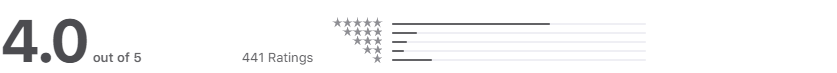
“Overall amazing. I have a deaf friend so I had to learn signing from a professional then I came across this and wanted to see what it could do, but some words it did sign wrong, but it was like very long words. It isn’t bad….”
— Marline, 4 stars
4. Cardzilla
Cost: $0
Cardzilla by Tim Ketttering for iOS or Randall Noriego for Android lets you easily convert messages into large text. You don’t have to scroll when using this app. Your message automatically resizes to fit the screen as you type. It also saves your messages for you. It’s easy to navigate with a simple swipe. All you have to do to save and clear a message is shake your phone.
The app supports Dark Mode and lets you customize your colors and even use it with an attached keyboard. And the app is Deaf-owned and designed!
A Sorenson staffer shared, “I use Cardzilla more frequently for conversations than Make it Big. It’s more convenient in that I can shake off text and keep typing. It makes for a more dynamic conversation.”
Rating and Reviews from Google Play
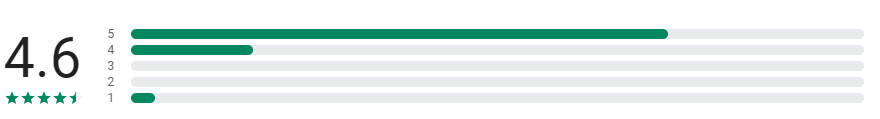
“Useful for me as a deaf person, to communicate with hearing people who can’t sign. Thanks!”
— KYABUpaks Studios, 5 stars
“So useful if you are deaf. thank you!”
— Vesna “v” Ual, 5 stars
Rating and Reviews from Apple App Store

“A Must for the Deaf People and People who can‘t/don‘t want to talk!!,…
“A friend told me about this app so I downloaded it. Zowie! It‘s worth every cent many times over! So ridiculous easy to use!!! I can swipe to the left to erase the whole message and start anew. What‘s awesome is all of messages is stored for later use! I can also delete the old messages if I choose to. What‘s more, I can modify the old messages. Wow! I am getting the equivalent of brain freeze, thinking about how easy the app is!
“I feel so comfortable using this app and have pushed my deaf friends to get this app.”
— OliverTwist78, 5 stars
Install from Google Play Store » Download from App Store »
5. Make It Big for iPhone
Cost: $0
Make It Big from An Trinh turns typed copy into big copy — big enough to fill the entire screen. If you, as a Deaf user, need to talk with someone who doesn’t know ASL, you can type and show them what you’re saying without handing over your phone. And they can type their response, so you can have a two-way conversation.
It works in portrait and landscape mode. And if you shake your phone, the background color and text change to create a flashing effect — perfect for when you need to get someone’s attention.
The app includes customization options, including font size, text and background colors, turning the flash mode off, and adjusting the speed of the flash mode.
Rating and Reviews from Apple App Store
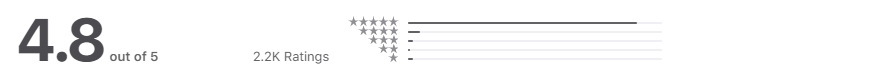
“As a Deaf person, I use this app every day. Literally. I can’t begin to tell you how much this has changed my life in the last 8 years, when I had lunch with a Deaf friend when visiting Washington DC and he showed me this app. It makes it super easy to write out my orders, and I take advantage of the speech-to-text feature when attempting to communicate with others especially during the pandemic.
“One big thing on my wish list for the app is to be able to “favorite” my most used messages so that I can quickly pull them up from a short list – like my daily coffee order. 😜 Thank you!”
— TheWalkingDeaf, 5 stars
6. Make It Big – Large Text for Android
Cost: Includes ads and in-app purchases
Make it big — Large text for the Android is a different app than Make It Big for iPhone. Make it big – Large Text is from Cazimir Roman.
It turns written text into big onscreen words, so you can communicate with people who are Deaf, hard-of-hearing or in a noisy space where they can’t hear you.
It automatically resizes what you type to fill the screen, which means it’s limited to shorter sentences.
Make it big – Large Text does let you customize the background and font. It supports offline use, dark mode, emojis, and multiple languages. It lets you save text and search saved texts.
Rating and Reviews from Google Play

“Nice and easy to use. I can easily type something out ahead of time. It saves messages for a while so if one is used (for appointments and such) frequently, it is easy to find. As a deaf person who shops alone most often, I highly recommend this for communication.”
— Jean, 5 stars
“Works great for communication to my deaf boss. I would give it 5 stars but I wish there was an easier way to select all text and erase so I can start a new sentence. I am having to select all and delete. I wish there was a shortcut to vanish my last conversation.”
— Jean, 5 stars
Note: A newer version of the app does enable deleting entire text selections.
7. Deaf Wake
Cost: $1.99
Deaf Wake from Steven Misfud “was created by a deaf person and is designed to ensure everyone can get up when they’re supposed to. Removing the risk of sleeping in and being late for meetings, it allows deaf individuals or heavy sleepers to be on time, every time.”
The app is not a pre-funeral event (wake) for Deaf people. Instead, it turns your phone into an LED, vibration, and/or visual alarm clock. When it’s time to rise and shine, you can choose to have the phone screen flash, the phone vibrate, the camera flash go off, and/or have a loud alarm sound. Customizable alerts let you choose which you want and use different alerts for different scenarios — such as one for waking and one or more for notifications during a work meeting.
You can even use the app as a timer, say for cooking a meal. And you can customize different alarms with your own descriptions.
Rating and Reviews from the App Store

“When I take my hearing aids out I am almost totally deaf. This alarm system placed on a wooden night stand next to the bed does wake me up. Best I have found so far.”
— Jeff, 5 stars
8. Sisters in Style
Cost: $0
Sisters in Style is run by two Deaf sisters. The duo sells women’s clothing, home decor, and beauty products through live ASL sessions on the app and through their website. Products sold are of high quality, sustainable, and sourced worldwide.
The app lets you browse items for sale, make a purchase, and/or get on a waitlist.
Rating and Reviews from Google Play

“Very simple and easy, love it.”
— Paula, 5 stars
Rating and Reviews from the App Store

“I really love to shop through the app and online! I love their features with ASL. I love the style and very unique! I have purchased the beautiful top and skinny jeans, very good quality! I love their style of clothing and it made me to feel so beautiful again! I highly recommended to shop online and the app.”
— Meilaiccad, 5 stars
“ASL based online boutique, how wonderful! Most products come with a review video in ASL. Their live videos are easy to use and to make purchases through, and the app is accessible , win win win!”
— Carlicarino, 5 stars
9. Sorenson Wavello
Cost: $0
The Sorenson Wavello app is for your friends and family. With Wavello installed on their cell phones — and built into Sorenson ntouch apps and Lumina VP — you can call them for a video chat using a VRS interpreter.
Note that hearing friends and family can’t place Wavello calls. The Deaf VRS accountholder has to initiate the call.
Rating and Reviews from Google Play
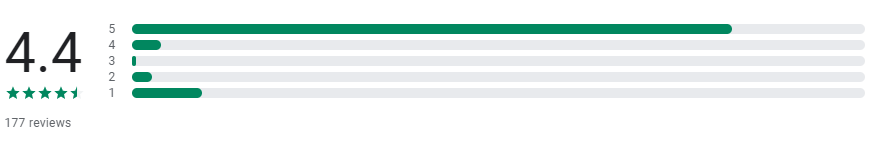
“Enjoy visits with my cousin through Wavello.”
— Penny, 5 stars
Rating and Reviews from Apple App Store

“My husband is Deaf and I can hear. My family started learning sign language but aren’t fluent. Through this app, my husband is able to see my mom on the screen (like FaceTime) WITH the interpreter! The Deaf caller needs to initiate the Wavello call to come through. Make sure your volume is on speaker before accepting the Wavello notification! Love it and enjoy!”
— Junebug, 5 stars
Download Wavello from Google Play or the App Store »
10. ASL Dictionary – Sign Language
Cost: $7.99
ASL Dictionary — Sign Language from Software Studios isn’t for a Deaf individual; it’s for people in the their life. It packs 5,000 words and videos into one app to show how to sign them. It even shows multiple options for signing words when applicable along with alternate meanings. It also includes quizzes and exercises.
Users can play the videos in slow motion or on loop to learn at a pace that works for them.
The app has no sound and focuses on the ASL instead. The developer also responds to feedback, which shows a commitment to improving the product for users.
Rating and Reviews from Google Play

“Great quality videos, with tons of words to choose from. Easy to search for specific words. Sometimes I tap on play all and just watch one sign after another. There is even a quiz section. I usually cover the signers face because I don’t want to be able to read her lips. Nice feature to download videos for offline use. I do however wish there was a way to move videos to external SD card. Make sure you look up the sign for pug!”
— A Google User, 4 stars
Rating and Reviews from Apple App Store

“I’ve been teaching myself ASL for a little while now, so I’ve tried many different ASL dictionary apps. This is the absolute best app yet!!! It is quick, easy to use, helpful, and it has a ton of words available! The videos are clear and helpful, plus it has the option to slow the video down in slow motion. There are even categories to choose from so that you can learn certain groups of words all at once (food, family, colors, etc. You can also add words to your favorites list for quick reference. The best part about this app though, is the quiz feature!!! It provides a quiz of the different categories, random words, your favorites list, and even fingerspelling (with 3-6 letter word length)!!!!! The app even grades the quiz for you. That is the most helpful ASL learning tool that I’ve seen yet! I highly recommend this app! It’s worth it!”
— PageTraveller, 5 stars
11. The ASL App
Cost: $0 for select bundles with ads and in-app purchases, select paid bundles, or $9.99 for all bundles without ads
The ASL App from Ink & Salt LLC is designed by Deaf individuals and features native ASL signers. While its reviews give it a somewhat lower overall rating than ASL Dictionary – Sign Language, it is packed with features.
In keeping with ASL as a visual language, the app offers your hearing friends and colleagues a visual way to learn ASL at their own pace. Users even have the option to change the speed of individual lessons and a slow-motion option.
Users can save signs and even share them, with a social sharing option. And they have access to a variety of themed bundles that teach signs in categories, like dining, foods, timing, nature, geography, and culture.
Rating and Reviews from Google Play

“I love The ASL App. The app is developed, designed, and created by Deaf people. The videos are grouped by themes such as “Know your ABCs” “Universal Gestures” “The Wilderness Beckons” and the list goes on. The app itself is free, but there are only a select number of free group lessons. Each one after that is a dollar each. Totally worth it in my opinion as the videos for each sign are fantastic. I highly recommend.”
— Michelina Artist, 5 stars
Rating and Reviews from Apple App Store

“I love, LOVE, LOVE this app! I appreciate that there are members of the Deaf community and hearing allies teaching the material and that I have a chance to learn idiomatic phrases and slang as well as basic signs. Bonus: Nyles DiMarco, from America’s Top Model teaches some of the signs! That alone, makes it worth the in-app purchases, in my opinion. Getting all the bundles is only $9.99, which for all that information, great videos, and easy accessibility makes it a steal! I like that you can buy everything up front and are not being drained by a subscription. I am a real person, not affiliated with the app 😉 I am excited to use these signs with my teenage son, who has autism and my step-dad, who is HOH.
— 3rdwomanproductions, 5 stars

